
Internal podcasts
password-protected podcasts for internal communication in companies, associations, NGOs and educational institutions
Whether it's a company-wide product marketing podcast for training sales staff or an official announcement channel for club news: internal podcasts are the perfect answer to a variety of challenges. The limited access function can be individually added to our professional package:
How does it work?
Individual password protection
Manage feeds, users and passwords easily. Each listener gets his or her own access - which you can add or remove individually with little effort.
Maximum operating comfort
Password protection at the push of a button, clear user administration, individual subscription links: Password protection of podcasts could hardly be easier - for both podcasters and listeners.
Fully flexible
Almost all podcatchers today can handle protected feeds well - and if not, users with the same access data use the podigee blog automatically created for each feed.
What are password-protected podcasts good for?
Use case:
Intranet Audio Newsletter

From the announcement of the company management to important information from product management to internal crisis communication: With an internal podcast you can reach your colleagues much more effectively and sustainably than with endless emails.
Use case:
Training and further education

Fortunately, the days of traditional, unilateral education programs in companies and universities are over. Digital methods and modern learning concepts are important building blocks - and extremely valuable for employer branding.
Use case:
Virtual classroom

Digitization is not only being pushed forward in companies, but also in the classrooms. Why not offer supplementary content as podcasts? Use dead time during bus trips sensibly? Or simply make up for missed lessons digitally?
How exactly does Podigee do internal podcasts?
For listeners
Login or use individual link
For listeners, dealing with password-protected feeds is mainly a question of the right podcatcher: Not every app is equally comfortable here.
For this purpose we have implemented a second authentication option for protected feeds: All listeners will find an individual link with login parameters when they log on to the podcast website.
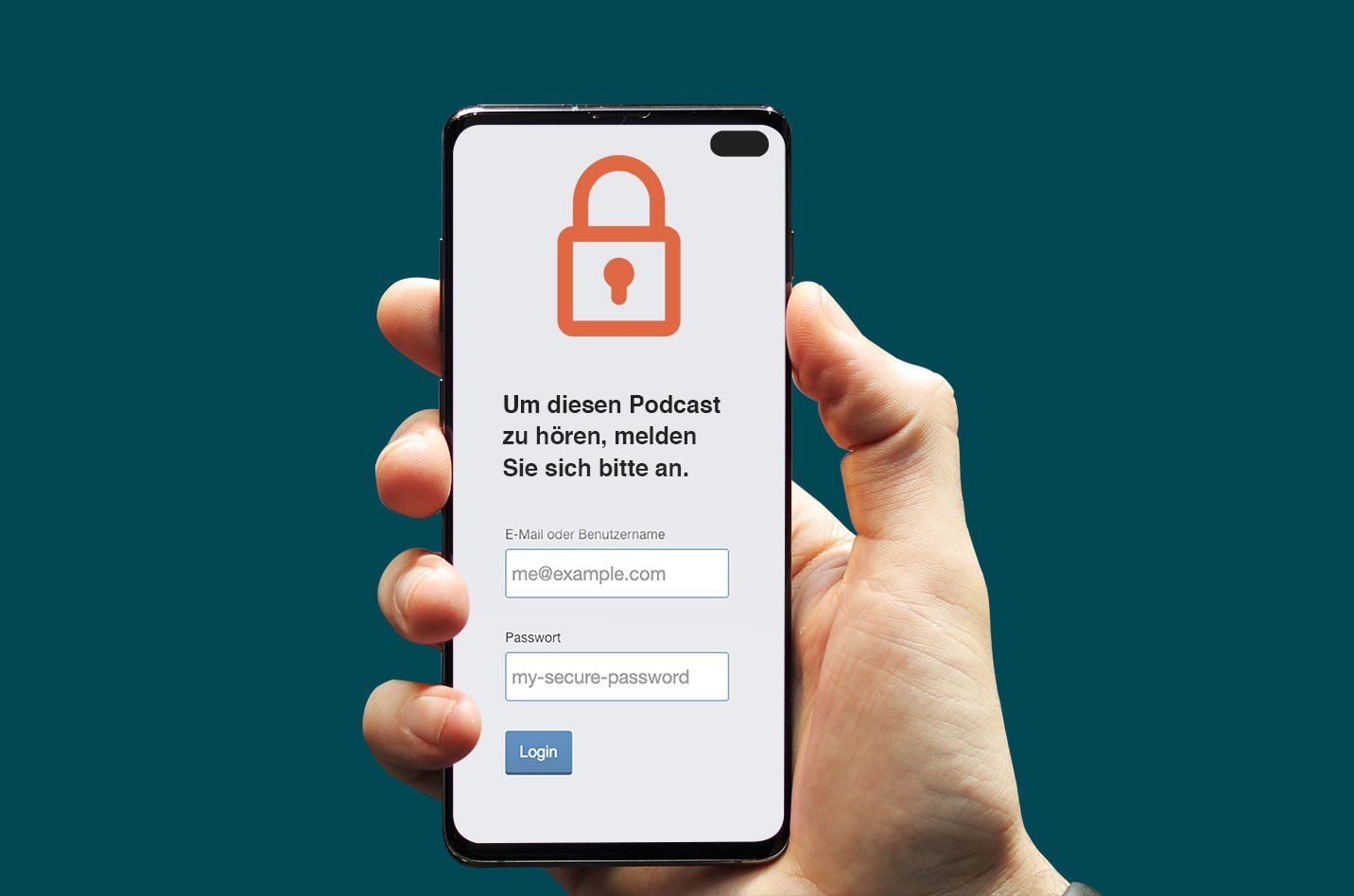

For publishers
Book option and protect feeds with a few clicks
Protecting a feed with a password takes only a few seconds: To do this, select the "Protect" tab in the podcast settings and click on the corresponding button. From then on, you can easily set up access for listeners with a user name or email and an individual password for each one.
We offer protected feeds as add-on options to our Professional plans. We are happy to make you an individual offer!