We at Podigee believe that having your podcast transcribed will benefit you and your audience. This is why we are launching a private beta of our latest and greatest feature: the automated podcast transcription service.
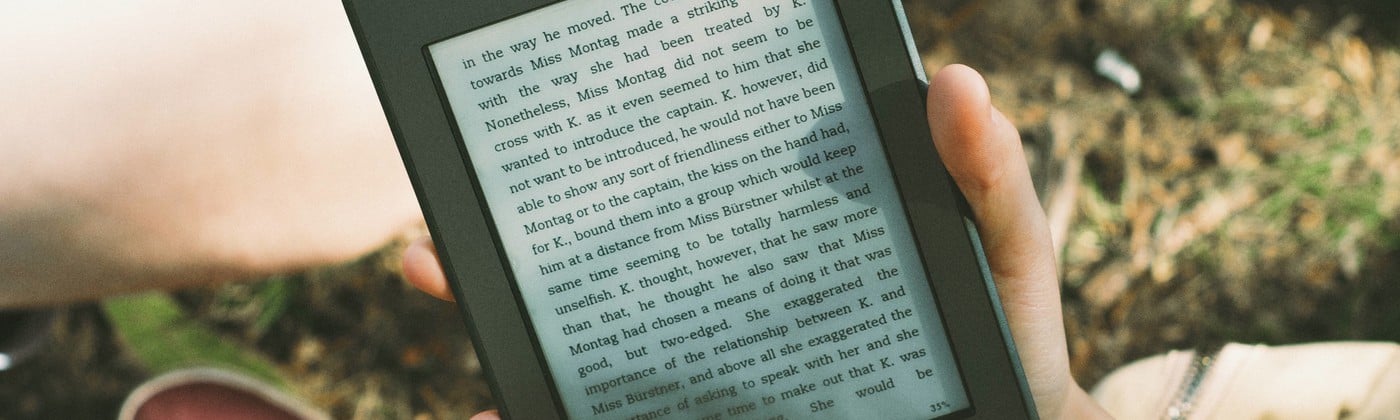
How Does It Work?
As a Podigee customer you can activate the transcription feature in the media tab in the podcast interface:
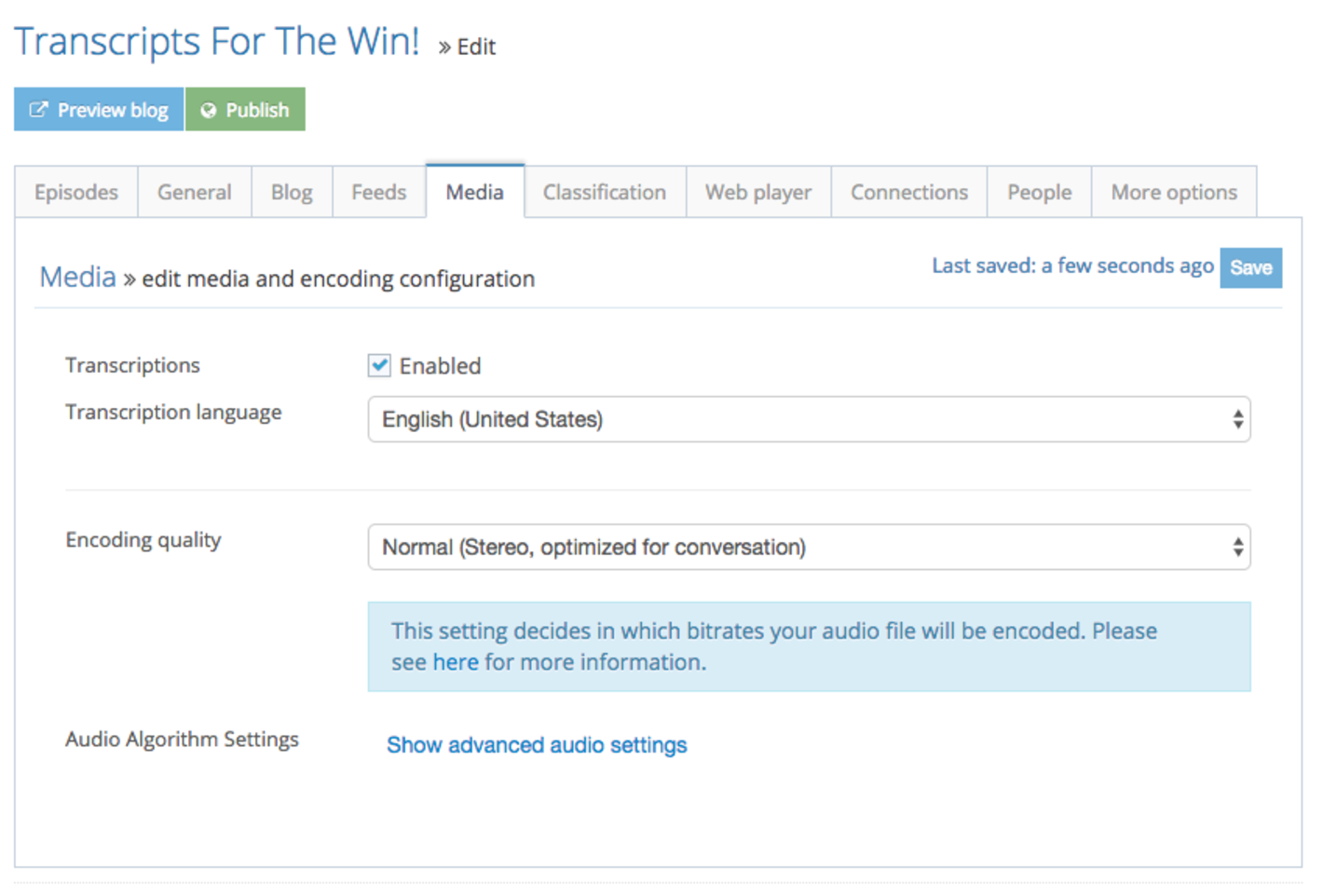
After that, you are ready to go! Now you can go and create a new episode as usual. After uploading and encoding the audio file, a machine-generated transcript will be generated. You will see the following screen in the "Transcript" tab:
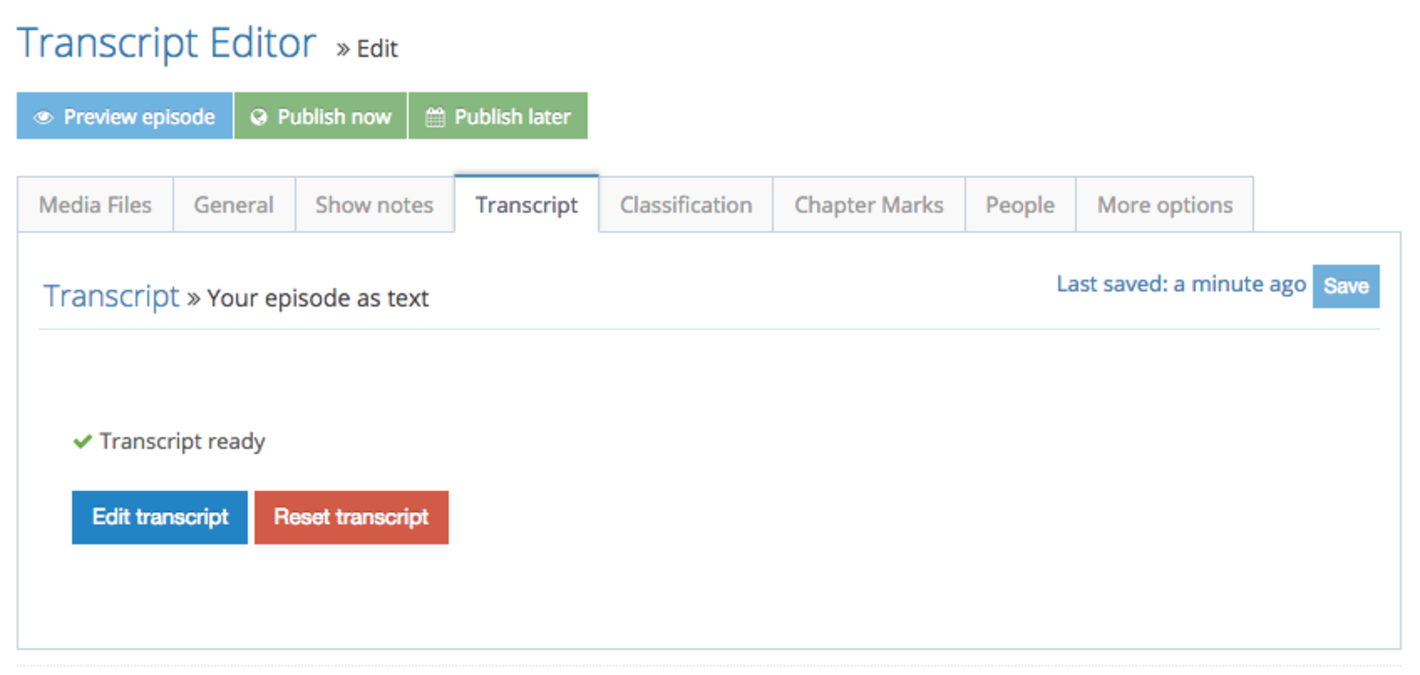
Now clicking on the "Edit transcript" button will open the transcript editor. This is a very convenient way to refine the transcript. The transcript editor looks like this:
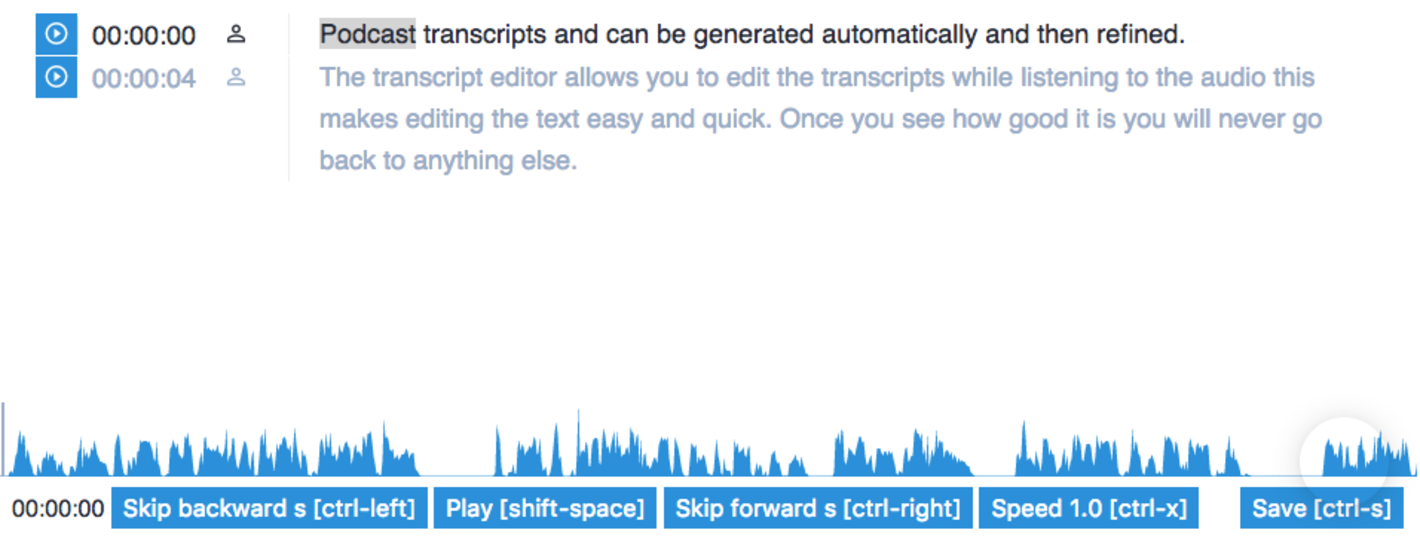
You can use the buttons on the bottom to play the audio or to save the text. Once you are finished, you can close the editor and publish your fresh new episode!
Sign Up Right Now To Use The New Transcription Service
Currently, access to the feature is beta-only. If you have a Podigee account already, feel free to contact us using the support button in the bottom right corner. If you don't have an account yet, you can register here: https://app.podigee.com/en/register.
The feature is exclusive to paid plans and is pay-as-you-go. The prices are $0.11 if you pay in US dollars, or 0.10€ if you pay in Euro.
Want To Know More About Podigee?
Podigee is a podcast hosting platform in the cloud. It takes the pain out of the usually long and winding process of post-producing and publishing a podcast. Check out what else we offer at our feature page: https://www.podigee.com/en/podcast-hosting/features