What makes your podcast outstanding? What should be the first your listeners hear, when they are listening to the newest or one of your older episodes? You would like to introduce yourself or the podcast at the beginning of each episode, but you don't want to record it again and again?
Make your life easier then and record an intro once and we will take care of everything else.
Already in summer this year we beta-released a new intro and outro management within Podigee. Everything we have learned so far has been used to improve the function so that we no longer think, that there is any reason for keeping the beta label. Together with you and your feedback, we also learned why it is so important to have an intro and what it can be used for. For that reason, we are not only celebrating Christmas - with your podcasts in our ears -, but we also celebrate the official release of our intro and outro feature.
Before we show you how you can easily upload, replace or remove an intro/outro, we would like to give you some ideas.
What you can achieve with an Intro/Outro
- Introduce yourself or your podcast. Let your listeners know, whom they are listening to or what the podcast is about, without recoding this introduction on your own in each episode.
- Use a melody or a jingle, which makes your podcast unique and increases the recognition value.
- You are producing multiple podcasts and you would like to combine them under one brand? Use the same intro or outro in multiple podcasts then and make sure that your listeners know who brought the content to them.
- Are you looking for guests or interview partners for your podcast? Use an intro to let your audience know.
- Do you have a sponsor, which supports your podcast business? Maybe an intro with a hint about your sponsor would be a nice idea?
- It is not too late, to record a Christmas-themed intro and to add it to your episodes. Just record a personal short message, upload it, and you are done. And after Christmas? Just delete the intro once and it will be removed from all episodes.
Start your podcast today with a 14-day free trial on Podigee and find your audience.
Sign up now
This feature would not be a Podigee feature if it would be hard to use. For that reason all the explanations about how to use it can be shown in one short video:
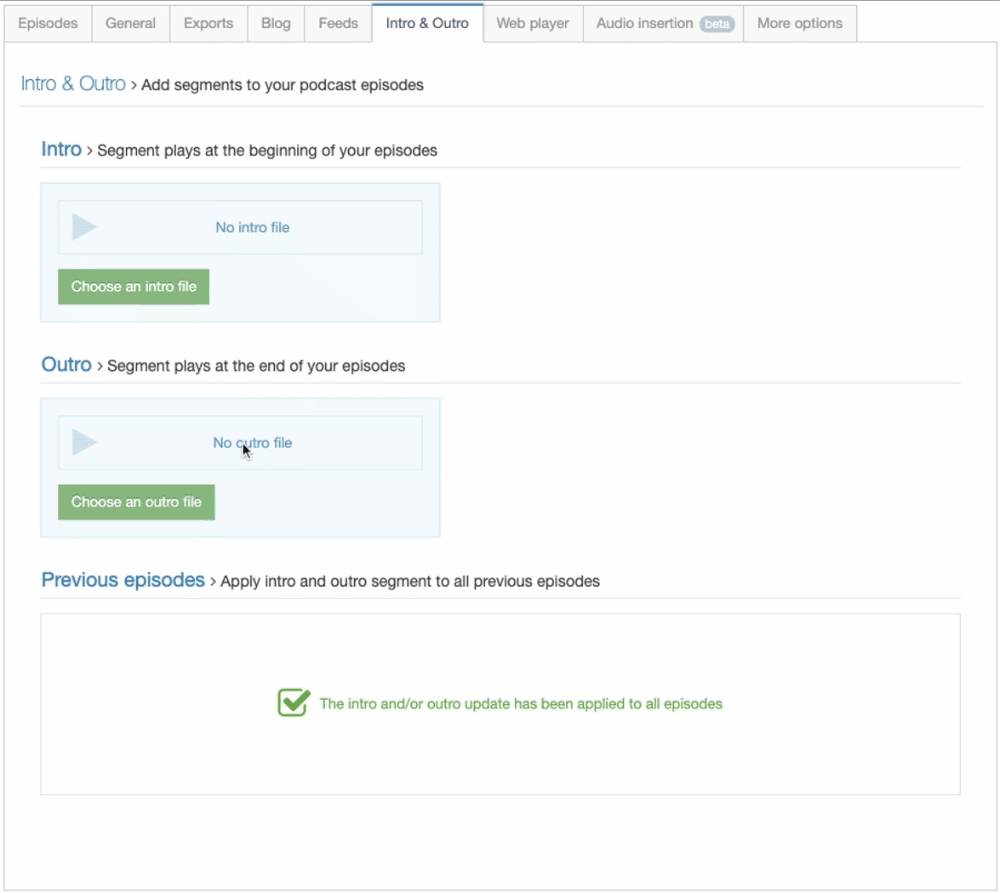
After uploading an intro/outro, it will be used automatically for all newly published episodes. If you like to add the intro/outro to all existing and published episodes, you can do that with only one click. Removing or replacing works the same way: just one click and the intro/outro will be removed from all episodes. If you want to apply the intro/outro to all existing episodes, you may ask yourself, if you have enough encoding minutes left. Please don't worry. As long as you use the but "apply to all episodes", no minutes will be used.
In case you ask yourself:
Which audio format do I need?
Does the audio format need to fit my episode audio?
What if my intro does have a different volume or bitrate than my episode audio?
Leave the technology to us. When we apply your intro/outro to your episodes, we are taking care of converting/using the required formats, we normalize the loudness and all other technical details. You can focus on your content.
You read so far, but want to read even more? Please take a look here.
You are not using Podigee yet, but thinking about it? You can easily and without any commitment start your free trial phase:
Sign up now