In the series "Podcasts - everything you need to know to get started" we take a closer look at different aspects of podcasting. Part 4 is about audio editing.
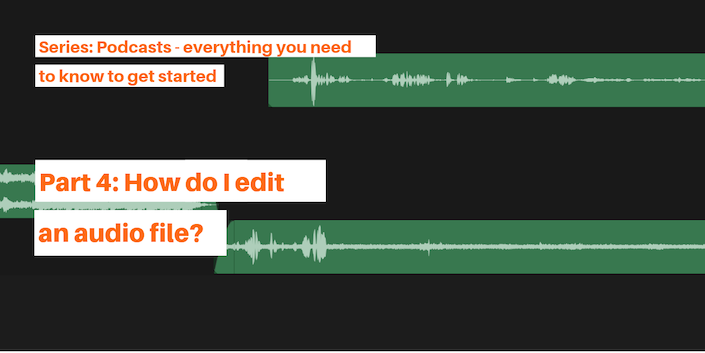
How do I cut my podcast? Which software is suitable for which application? That’s what this article is about.
We have a fresh, updated 10-step guide to help you start your podcast from scratch. Get started today with expert tips and recommendations to ensure your podcasting success.
Click here to begin!
Other parts of the series “Podcasts - everything you need to know to get started”
Depending on the podcast format, post production is more or less complex. A successful interview may only have to be edited at the beginning and end. Other productions are very complex when original sounds, atmo-sounds and music are combined. For these activities a Digital Audio Workstation (DAW) is used, also called editing software or audio program. It can be used to set cuts, insert effects and make other sound adjustments. If you record in the software using a USB microphone or an audio interface, you can also stream live, connect guests over the Internet and record music during the show. After editing, you export the project as a lossless FLAC or WAV file and upload it to the hoster. In a DAW, by the way, all work steps are non-destructive. This means that the original files remain unchanged and the program only saves the changes in a project file. This is important because you can’t accidentally delete something irrevocably.
Adobe Audition (starting from 24 € / 27 $ per month, Windows/macOS)
Adobe Audition offers many functions, which can be overwhelming at the beginning. But there are tools to remove single noises and a large number of effects. There are also interfaces to the other Adobe CC programs. If you want to use Audition, you have to purchase a subscription. There are many tutorials on the website and on YouTube.
Hindenburg Journalist (85 € / 96 $, Windows/macOS)
Especially those who produce built contributions, e.g. put together different sounds and conversations, should take a look at Hindenburg Journalist. The DAW analyzes audio tracks after the import and automatically adjusts the volume. It also has helpful keyboard shortcuts and can create voice profiles. Some functions such as multitrack recording (with several microphones) are only included in Journalist Pro, which is much more expensive (350 € / 394 $). There are regular live tutorials and an unofficial help group on Facebook.
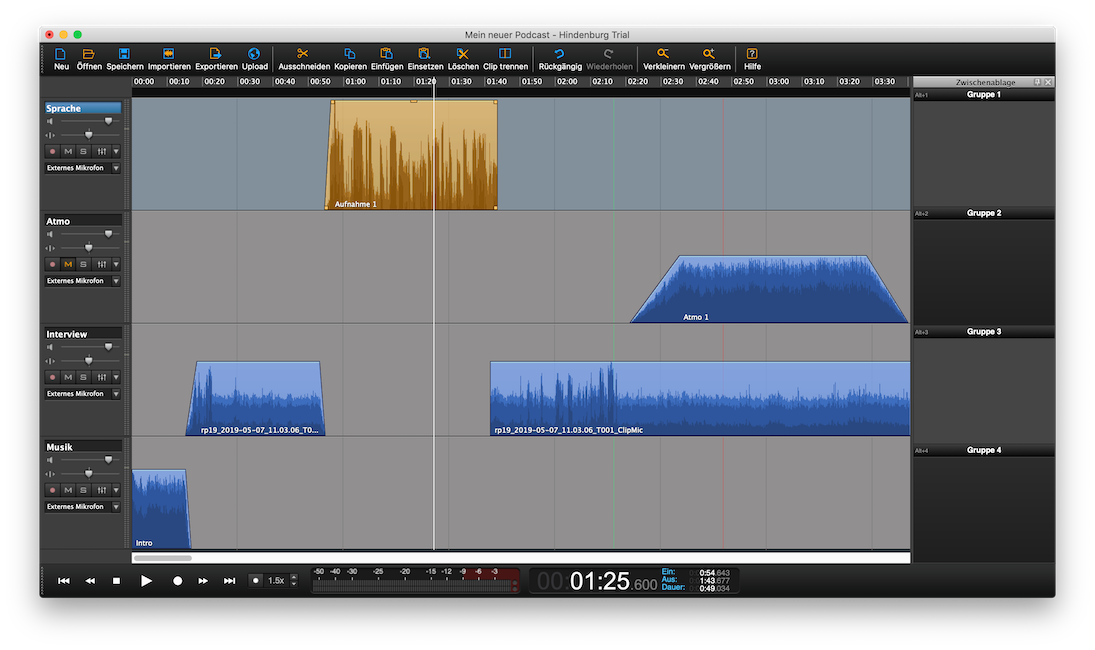
Other audio programes
The editing program _Audacity _(Windows/macOS/Linux) is also regularly recommended for audio beginners. It is free of charge, but the editing is destructive, meaning the original files are changed. Make a backup copy to a different location!
The Ferrite Recording Studio is a DAW for iOS, so it can be used on the iPhone and iPad. Helpful if you want to edit and publish a podcast on the go.
Garageband by Apple (macOS) is also free, but not optimized for podcasts. Could make sense for simple projects.
Next: Where do I get music and sounds from? (9. August)
Note: In this chapter we have tried to make the field of music usage understandable for you. However, this topic is quite complex and there are big differences between the providers. Of course we do not replace legal advice and you should read the conditions carefully. You can also contact both the music providers and the collecting society.
Podigee is the best all-in-one podcast package on the market. We offer you everything you need to successfully distribute your podcast on all podcast platforms. Plus, you get fantastic customer service and the best podcast analytics in the industry. Try Podigee 14 days for free: https://www.podigee.com/en/plans/